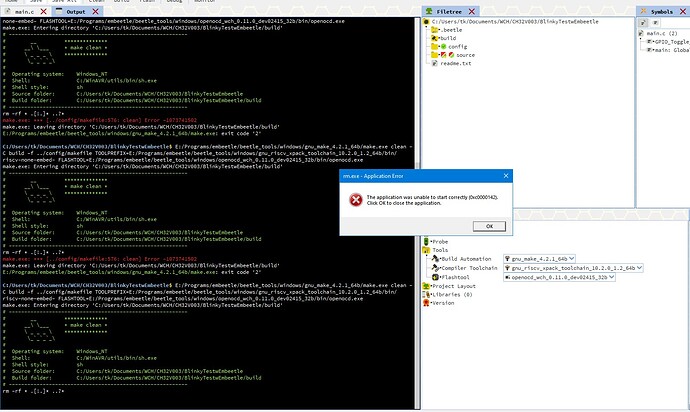You may experience the following error when pressing “clean” in Embeetle:
There is a popup reading The application was unable to start correctly (0xc0000142)
When you click OK, the Embeetle output window shows this error:
make.exe: *** [../config/makefile:244: project/source/Debug/debug.c.o] Error -1073741502
The cause is probably that there is a non-functional unix-like shell on your PATH. One case where we have observed this is on PC’s that have WinAVR installed. The make command in Embeetle picks up that shell and tries to use it to execute commands from the makefile, but fails.
To test, open a cmd command prompt and type where sh.
If there is no shell, you will get INFO: Could not find files for the given pattern(s). In that case, the problem is something else. Please contact us, e.g. reply to this post.
If there is a shell, you will get its location, such as C:\WinAVR-20100110\utils\bin\sh.exe. Type the following command: sh -c rm.
If you get the same popup as in Embeetle, you have found the culprit. The only solution for now is to remove this shell from PATH. Contact us if you need instructions. We are working on a better solution, to make sure that Embeetle always works out-of-the-box.
If the shell is usable, you will get rm: too few arguments. In that case, the problem is something else. Please contact us, e.g. reply to this post.