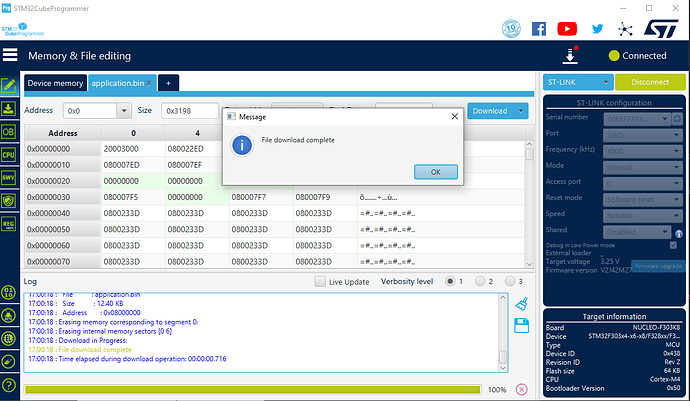@roboter discovered a regression in OpenOCD 0.11.0 and 0.12.0. Some .elf files can be flashed with OpenOCD 0.10.0 while versions 0.11.0 and 0.12.0 are unable to flash the same .elf file.
Below I’ll explain everything you need to know, to reproduce the problem.
1. System and OpenOCD builds
I’m working on a Windows 11 laptop. The OpenOCDs I’m using are all downloaded from Liviu Ionescu’s xPack project:
When I refer to OpenOCD 0.10.0, 0.11.0 and 0.12.0, I actualy mean this:
-
OpenOCD 0.10.0
Downloaded as:xpack-openocd-0.10.0-15-win32-x64.zip
The--versionoutput is:xPack OpenOCD, x86_64 Open On-Chip Debugger 0.10.0+dev (2020-10-13-17:29) -
OpenOCD 0.11.0
Downloaded as:xpack-openocd-0.11.0-5-win32-x64.zip
The--versionoutput is:xPack OpenOCD x86_64 Open On-Chip Debugger 0.11.0+dev (2022-09-01-17:58) -
OpenOCD 0.12.0
Downloaded as:xpack-openocd-0.12.0-1-win32-x64.zip
The--versionoutput is:xPack Open On-Chip Debugger 0.12.0-01004-g9ea7f3d64-dirty (2023-01-30-15:04)
2. Demonstration of the problem
The target board is a NUCLEO-F303K8, which has a STM32F303K8 chip onboard:
@roboter has prepared two projects for this demonstration:
f303-working: This project works with all the OpenOCD versions - up to and includingOpenOCD 0.12.0f303-failing: This project works withOpenOCD 0.10.0, but not withOpenOCD 0.11.0and0.12.0.
Both projects are Embeetle projects. However, I’ll explain here how to flash the project’s binaries without Embeetle involved.
-
f303-working
For the f303-working project, just download the
.elffile from this source: https://new.embeetle/downloads/misc/openocd_problem/f303-working.elfNext, you need the
openocd_probe.cfgandopenocd_chip.cfgfiles. They’re very simple:# openocd_probe.cfg source [find interface/stlink.cfg] transport select hla_swd# openocd_chip.cfg source [find target/stm32f3x.cfg] reset_config srst_onlyPut the
f303-working.elf,openocd_probe.cfgandopenocd_chip.cfgfiles all in the same folder. Then issue the following command:$ openocd -f openocd_probe.cfg -f openocd_chip.cfg -c "program {f303-working.elf} verify reset; shutdown;"As you will notice, this
f303-working.elffirmware can be flashed with bothOpenOCD 0.10.0,0.11.0and0.12.0. The output is:xPack Open On-Chip Debugger 0.12.0-01004-g9ea7f3d64-dirty (2023-01-30-15:04) Licensed under GNU GPL v2 For bug reports, read http://openocd.org/doc/doxygen/bugs.html hla_swd Info : The selected transport took over low-level target control. The results might differ compared to plain JTAG/SWD srst_only separate srst_nogate srst_open_drain connect_deassert_srst Info : clock speed 1000 kHz Info : STLINK V2J25M14 (API v2) VID:PID 0483:374B Info : Target voltage: 3.249572 Info : [stm32f3x.cpu] Cortex-M4 r0p1 processor detected Info : [stm32f3x.cpu] target has 6 breakpoints, 4 watchpoints Info : starting gdb server for stm32f3x.cpu on 3333 Info : Listening on port 3333 for gdb connections [stm32f3x.cpu] halted due to breakpoint, current mode: Thread xPSR: 0x61000000 pc: 0x2000003a msp: 0xfffffffc Info : Unable to match requested speed 1000 kHz, using 950 kHz Info : Unable to match requested speed 1000 kHz, using 950 kHz [stm32f3x.cpu] halted due to debug-request, current mode: Thread xPSR: 0x01000000 pc: 0xfffffffe msp: 0xfffffffc Info : Unable to match requested speed 8000 kHz, using 4000 kHz Info : Unable to match requested speed 8000 kHz, using 4000 kHz ** Programming Started ** Info : device id = 0x10016438 Info : flash size = 64 KiB Warn : Adding extra erase range, 0x080014a0 .. 0x080017ff ** Programming Finished ** ** Verify Started ** ** Verified OK ** ** Resetting Target ** Info : Unable to match requested speed 1000 kHz, using 950 kHz Info : Unable to match requested speed 1000 kHz, using 950 kHz shutdown command invoked
-
f303-failing
For the f303-failing project, just replace the
f303-working.elffile with thef303-failing.elffile from this source: https://new.embeetle/downloads/misc/openocd_problem/f303-failing.elfEverthing else remains the same. With
OpenOCD 0.10.0, the output is also the same (flashing works). But withOpenOCD 0.11.0and0.12.0, you’ll get the following output:xPack OpenOCD x86_64 Open On-Chip Debugger 0.11.0+dev (2022-09-01-17:58) Licensed under GNU GPL v2 For bug reports, read http://openocd.org/doc/doxygen/bugs.html hla_swd Info : The selected transport took over low-level target control. The results might differ compared to plain JTAG/SWD srst_only separate srst_nogate srst_open_drain connect_deassert_srst Info : clock speed 1000 kHz Info : STLINK V2J25M14 (API v2) VID:PID 0483:374B Info : Target voltage: 3.249572 Info : [stm32f3x.cpu] Cortex-M4 r0p1 processor detected Info : [stm32f3x.cpu] target has 6 breakpoints, 4 watchpoints Info : starting gdb server for stm32f3x.cpu on 3333 Info : Listening on port 3333 for gdb connections Info : Unable to match requested speed 1000 kHz, using 950 kHz Info : Unable to match requested speed 1000 kHz, using 950 kHz target halted due to debug-request, current mode: Thread xPSR: 0x01000000 pc: 0x08001384 msp: 0x20003000 Info : Unable to match requested speed 8000 kHz, using 4000 kHz Info : Unable to match requested speed 8000 kHz, using 4000 kHz ** Programming Started ** Info : device id = 0x10016438 Info : flash size = 64 KiB Warn : Adding extra erase range, 0x08003198 .. 0x080037ff Error: error writing to flash at address 0x08000000 at offset 0x00000000 embedded:startup.tcl:1435: Error: ** Programming Failed ** in procedure 'program' in procedure 'program_error' called at file "embedded:startup.tcl", line 1500 at file "embedded:startup.tcl", line 1435
3. Resources
You can download the entire Embeetle projects here:
- https://new.embeetle/downloads/misc/openocd_problem/f303-working.7z
- https://new.embeetle/downloads/misc/openocd_problem/f303-failing.7z
Aside from the .elf file, you can also find the .bin, .hex and .map files here:
- https://new.embeetle/downloads/misc/openocd_problem/f303-working.elf
- https://new.embeetle/downloads/misc/openocd_problem/f303-working.bin
- https://new.embeetle/downloads/misc/openocd_problem/f303-working.hex
- https://new.embeetle/downloads/misc/openocd_problem/f303-working.map
- https://new.embeetle/downloads/misc/openocd_problem/f303-failing.elf
- https://new.embeetle/downloads/misc/openocd_problem/f303-failing.bin
- https://new.embeetle/downloads/misc/openocd_problem/f303-failing.hex
- https://new.embeetle/downloads/misc/openocd_problem/f303-failing.map
I’ve run OpenOCD 0.12.0 on both projects with the -d flag to obtain debug output: