Hi,
Installed Embeetle IDE and configured Avast firewall as per instructions, but still unable to create a new Project.
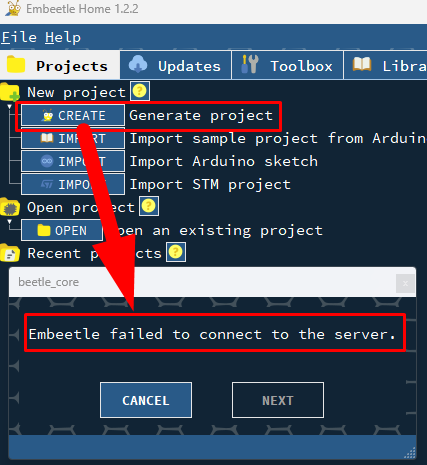
Hi,
Installed Embeetle IDE and configured Avast firewall as per instructions, but still unable to create a new Project.
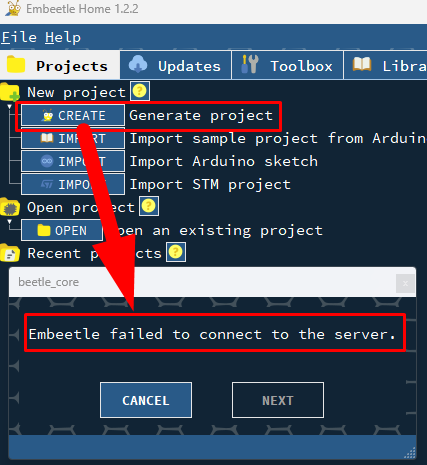
Hi Naveed, thanks for reporting this.
Can you access the embeetle website https://embeetle.com ?
Can you access this link: https://embeetle.com/downloads/projects_m7/project_list.json ? This is the link Embeetle tries to access when creating a new project.
Does Embeetle have access to the internet? Maybe some antivirus or other setting is stopping Embeetle from accessing the internet. You can test this by selecting the “Update” tab in the Embeetle home window. It should look like this:
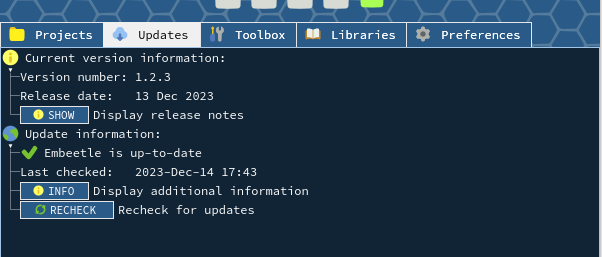
Johan
Thanks ygramoel for your reply,
Project Json Link was not working previously, it was showing 429 Too many bad request error. Now it is working fine, may be some issue from server side.
Great that it is working now.
I checked our server logs, and you seem to have accidentally triggered our server’s DDos protection watchdog, which temporarily blocked your IP address.
Did you have any trouble downloading Embeetle?
I didn’t find any difficulty in downloading Embeetle, however, errors started to come after installation of the software, meanwhile, I was able to visit the Embeetle site.
Thanks for your help, The Embeetle team and forum are a great supporting community. ![]()
Hi @Naveed (and everyone else reading this),
We just had a similar problem, this time because of an issue with our German server. The problem with the German server is already fixed. But I share this workaround, just in case anyone has an issue with creating new sample projects.
A workaround for such an issue would be:
Preferences tab.It’s worth a try to switch to another server then (but please also send a mail to info@embeetle.com so we can do something about it ![]() ).
).