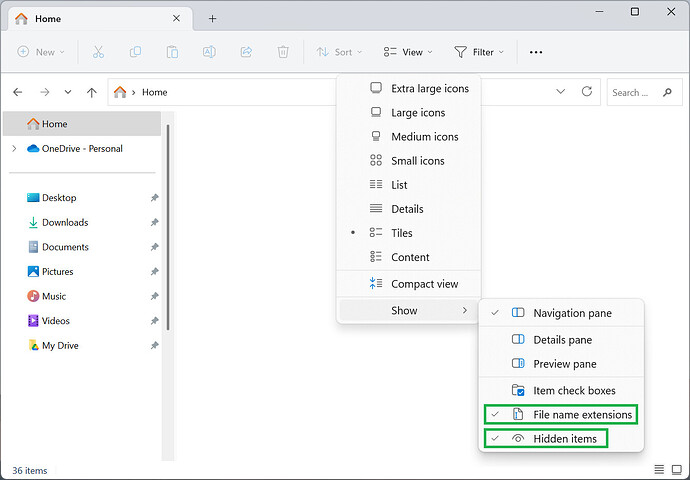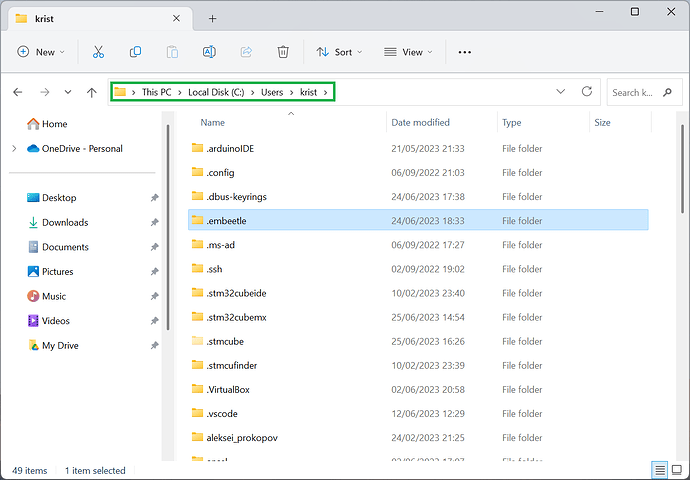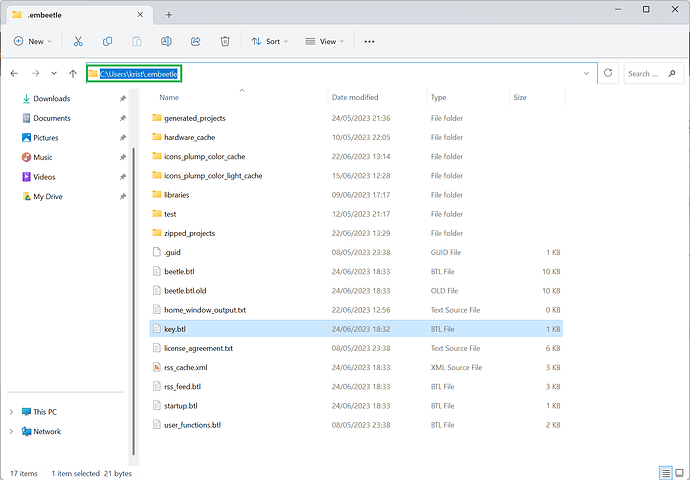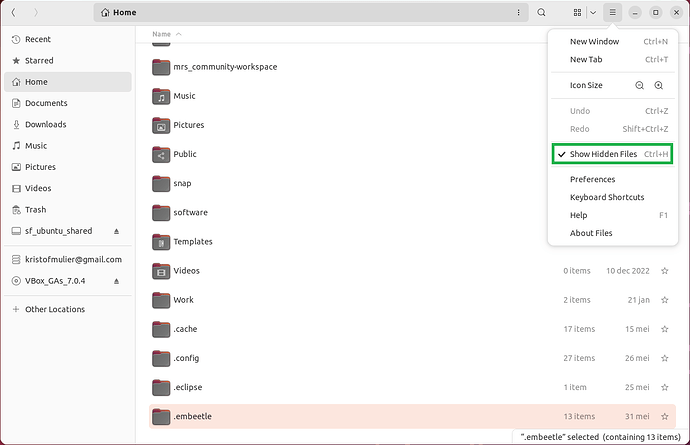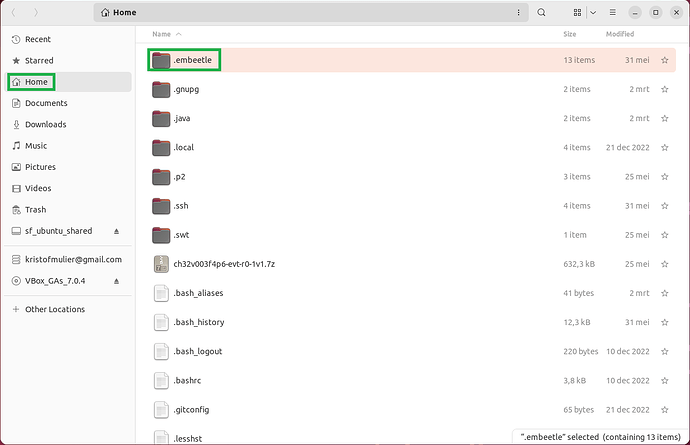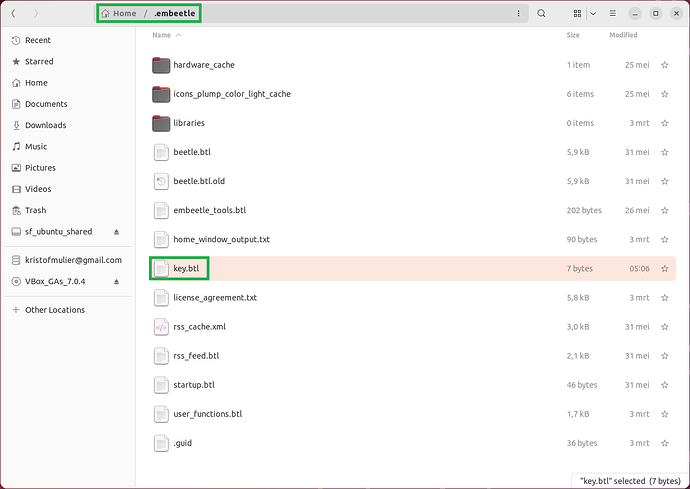Some boards and microcontrollers we currently support in Embeetle, are still in an experimental phase. That means we don’t yet release them publicly. You’re probably reading this post because we gave you early access to use one of these boards/microcontrollers in Embeetle.
You should have received a key.btl file in your mailbox. Now you need to put this file in the right location, as explained below.
Windows
First you should enable File name extensions and Hidden items in the Windows File Explorer:
Next, navigate to your home folder, at C:/Users/<your name>/:
If you’ve launched Embeetle at least one time on your computer, you should see there the .embeetle folder. Put your key in that folder:
That’s it. Now launch Embeetle and your key will do its job.
Linux
First you should enable Show Hidden Files:
Next, navigate to the ~/.embeetle/ folder. If you’ve launched Embeetle at least one time on your computer, this .embeetle folder should exist:
Put the key.btl file in there:
That’s it. Now launch Embeetle and your key will do its job.