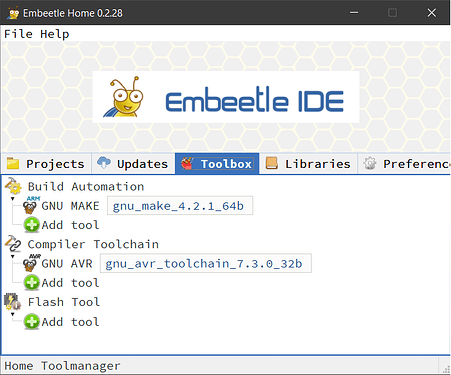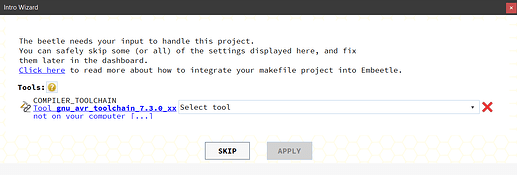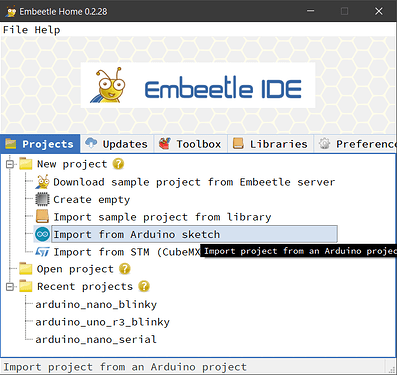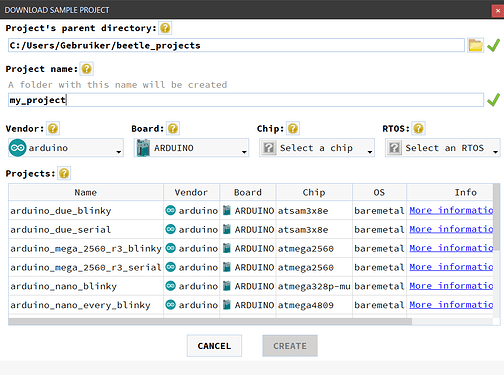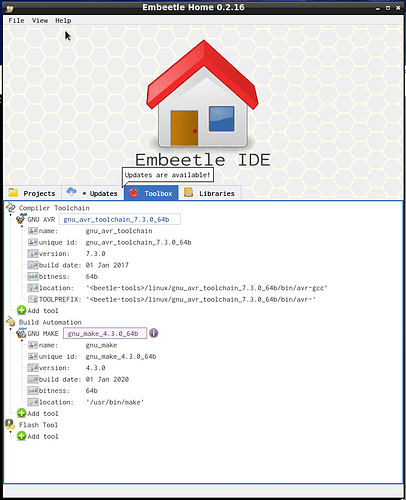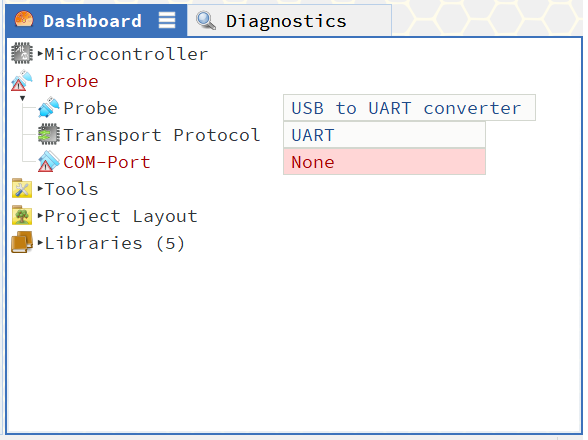Hi
Now that I have the Embeetle set up on my Fedora 33 LXDE, it is time to get tinkering with the code.
First I had problems setting all the tools in the Embeetle, then the Arduino project conversion failed, but after reading some error texts I tried installing the Arduino IDE in “parallel” to Embeetle and suddenly the conversion and all the tools worked fine. So to clarify, is the Arduino IDE required for Embeetle’s Arduino project conversion to work? And does all the “AVR-tools” come with the Arduino IDE, since I have this vague memory of not finding the “avr-tools” via Embeetle’s tool installs (could be false memory, so I want to confirm this)?
Now to the main question. Perhaps like so many people, who have found the boundaries of Arduino IDE, I too would like to get more control on my AVR (made few minor projects with Microchip Studio, but didn’t like it). And now if I just convert my tooLongCode.ino to Embeetle project, the converter kindly adds the Arduino.h and related libraries, as it is supposed to. Now, the main purpose of me finding a new IDE (Embeetle) was to try and get rid of the Arduino libraries, if any way possible.
After so much ranting: How to create a bare bones project that still works on Arduino UNO? Is it even possible to do without the Arduino.h or is the only way to mutilate the Arduino source? Though as promised Embeetle already excludes most of the Arduino libraries as I’m not using them in the code.
By bare bones I mean something like this
#include <avr/io.h>
int main(void);
int main(void)
{
int counter = 0;
while (1)
{
counter++;
}
return 0;
}
I do realize that this is Arduino specific question and may not be completely within the interest of you people, if this is the case, please answer in general on how to create a bare bone project that still compiles. Now with empty project I get some null errors, propably as there is no files (beside my test.c) in the project 
Thanks
Niko